SECTION 3 – THE TEMPLATE
Creating New Pages (Since the template uses ASP your page will not display correctly until you upload the pages to the web server) .
Pages will be created by using the SAVE AS function on one of the two provided ASP pages, temp-nav.asp or temp-nonav.asp depending on your choice of navigation. For example to create an "ABOUT US" page with the XML driven navigationin in your site you could save temp-nav.asp as about.asp then edit the "content" area.
Please note that you will no longer use index.htm as your homepage you will need to create a file called default.asp which will act in the same way as the index page does (this will be your home page). All pages you create with the template must have a .asp extension in order to work.
Also you will notice that there are place holding images inside each document where the ASP content will be loaded when the page is requested from the server. These images are there for your benefit to see where the ASP content will be loaded. Do not add content in these areas only edit the area that says content. Also you may have the need for custom scripts to be added to the head or body. This is acceptable as long as you do not tamper with any of the existing scripts or code. When adding your content to the content area it is recommended that you use percents on your table widths rather than pixels to avoid stretching of the main table.
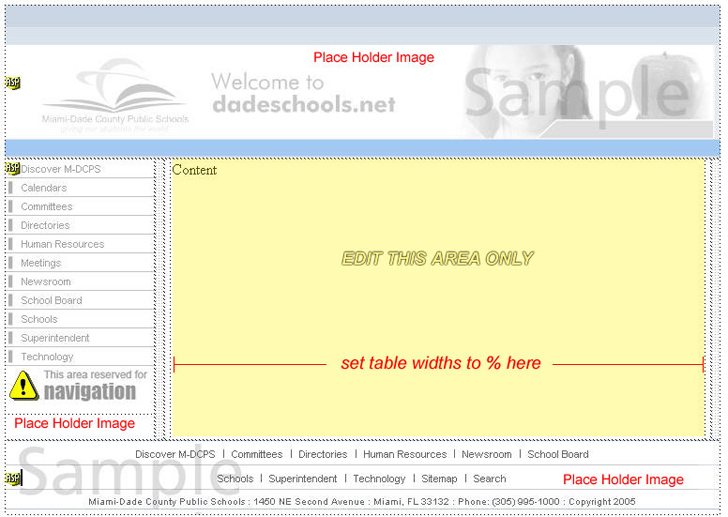
Cascading Style Sheet
The way text, tables, and layout objects are formatted with in the templates is through the use of style sheets. All the pages you create are linked back to the main style sheet on dadeschools.net. This link must not be broken. But, if your are designing with a html editor such as Dreamweaver or FrontPage you may want to link to the provided style sheet locally for design time so you can use our fonts. Be sure to link back to the main style sheet before uploading the files to the server. This is very important since the background and the main layout tables rely heavily on the style sheet for formatting. DO NOT BREAK THIS LINK.
|